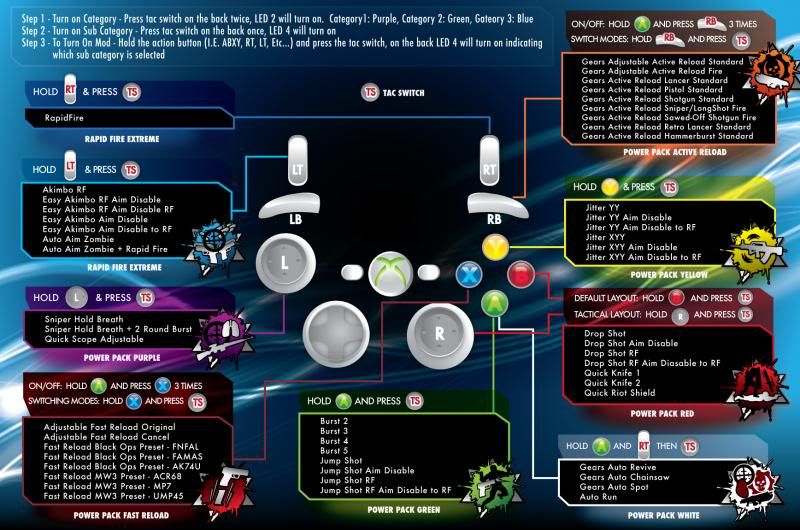I have seen a few people ask for this and I even looked myself. This will be my half attempt to fill that void.
It is very important that you have ABXY hooked up before the first time you turn this mod on. Upon first boot you will be greeted with a programming mode. This mode allows you to lock out certain mods. Please continue to press the green button to unlock all modes.
IF YOU MESS THIS UP YOU ARE SCREWED! You must send the mod installed on the controller back in to Mike to have it reset. Master Mode and Selecting What Zones You like to have :
for Yes Hit A = Green
for NO Hit B = RED
Master Mode Options Order
Display LED 2
Mode: LED Color Power Pack Function or Zones
Mode 1 RED Power Pack Red “Drop Shot / Quick knife”
Mode 2 Yellow Power Pack Yellow “Jitter”
Mode 3 White Power Pack Active Reload “GOW Active Reload “
Mode 4 Blue Power Pack Fast Reload “Fast Reload
Mode 5 Purple Power Pack Purple “Sniper Hold/ Quick Scoop
Mode 6 Green Power pack Green “Burst / Jump Shot”
Mode 7 Aqua Power Pack White “Auto Run, Auto Chainsaw, Auto Revive”I suggest a lot of flux and instead of soldering to the pads on A,B,X,Y , Follow the traces to the Via's and solder their. Remember to scrape pads/via's lightly until you see a copper color.

Either solder a tact switch in between (BT) and a ground OR use the non tact wire (This will make your left D-pad your "tact").


Add Jumper here for 2 extra led modes
 Instructions
Instructions