Well all here it is, I hope you like it. I used other peoples tutorials and I gave credit, however if the names I used are wrong please let me know and I’ll fix it.

L0rdNiC0s Sound Reactive LED Mod for the Slim
I would like to point out two things. First Both AcidMods and the author of this document will not and can not be held responsible for any negative results that you may have by performing the actions listed here. In essence Do This At Your Own Risk. Also since you need to open up the slim, you can say goodbye to your warranty!
READ THE FULL DOCUMENT BEFORE YOU START!Supplies needed for the Sound Reactive LED Mod
30-gauge Kynar wire (best to have different colors)
2x 0603 LED’s
1x 191k-ohm Resistor
1x 30k-ohn Resistor
1x LM386 Audio Amplifier IC
Hot glue gun (optional)
Soldering Iron (nothing more then 15 Watt)
Solder (.015 size works best)
Flux
Drill
3/16 bit
Advanced soldering and PSP disassembly
Access to the Following Tutorials
PSP Sound Mod by Jrf PSP Trigger Mod by Chaos PSP Slim & Lite Disassembly Tutorial by T3KN1K4LWhat you should do before you start! Copy an MP3 file to the MUSIC folder on your Memory Stick. This will help you test before you have to put your PSP together.
Let’s start by building the sound chip.Note: Make sure that you use flux and Tin (on/for) all of your wires and connections. Using
Jrf's tutorial build the Sound Mod. You will need to complete ONLY the following steps before we can install.
a. Cut the legs off the Amp as shown on Jrf’s instructions.
b. Connect the resistors and Wire that will be run to the speakers
c. Connect a wire to the 5Volt + Pin
d. Connect a wire to the Ground – Pin
e. Connect a wire to the LED Anode + Pin.
f. Cut the non used legs off of the LM386
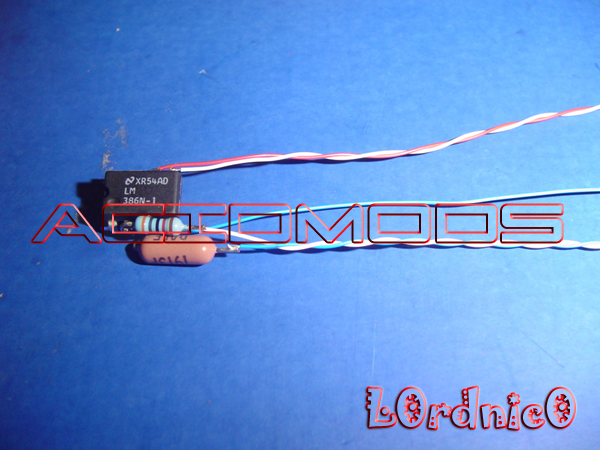
This is what mine looks like. Take note on how I mounted the resistors, I did it this way cause my resistors are on the big side and I wanted this to fit under the heat shield.
Now that you have that stuff built, let’s take the PSP apart. Refer to
T3KN1K4L’s PSP Slim & Lite Disassembly Tutorial.
NOTE: you will not be using all the steps in that document. Stop before removing the Mother Board and return to this document (see WiFi Switch).
In the first step you will need to remove the security sticker. I have had much success with removing this sticker without disturbing the security measures (VOID). Take care when removing it, if you peel it to fast or the wrong angle you will separate the martial. If you do it right you can store the sticker (sticky side up) somewhere safe, incase you blow something up…. ;-)
WiFi Switch.Once you have removed all the cables and the screws that hold the Mother Board in place you’re ready to take it out.
MAKE sure you lift from the lower left! Once you can pop up the MB (Mother Board) lift it and pull down as the USB port needs to come out from under the plastic at the top. Also note there is a heat shield under the MB, it’s good to study how this was placed so you can put it back together later (sorry forgot to take this picture).
After you have fully extracted the MB flip it over and arrange it so that the USB port is facing away from you and the Memory Stick slot is on the right hand side.
Now you want to focus above the MS (Memory Stick) where you will see the WiFi switch.
The WiFi switch has three leads. I will list them from Left to Right.
Anode +, Cathode -- and DeadWhen the switch is on the WiFi mode the Circuit is complete, but when you turn it off the Ground and the Dead pin are connected!! So let’s make it so we can use the switch to Enable/Disable our mod and still use the WiFi
To do this lets grab some Kynar wire and connect the Anode and Cathode pins. It’s best to use flux and tin on both the piece of wire as well as the legs of the switch. This will help you solder the wire nice and clean.
Note: To make this easier I bent a piece of wire into a U shape and bent the ends to away from the center of the U like the Greek Omega Symbol . Since there is not a lot of room in here I was able to hold the wire with clamps and still solder it clean.Next let’s take another piece of Kynar wire and solder it to the Dead pin (this will serve as our Ground point for the LED’s and the Sound Mod). I recommend using a little more wire then needed to make sure you have enough.
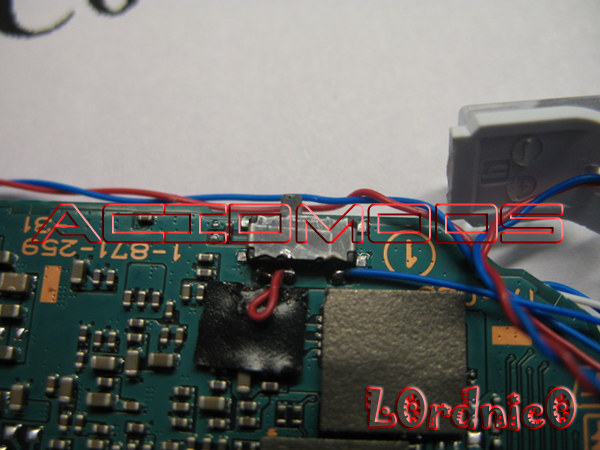
When you’re done it should look like this.
Installing the Sound Mod.Now take your Amp (Sound Mod) and wire up the Anode + lead.
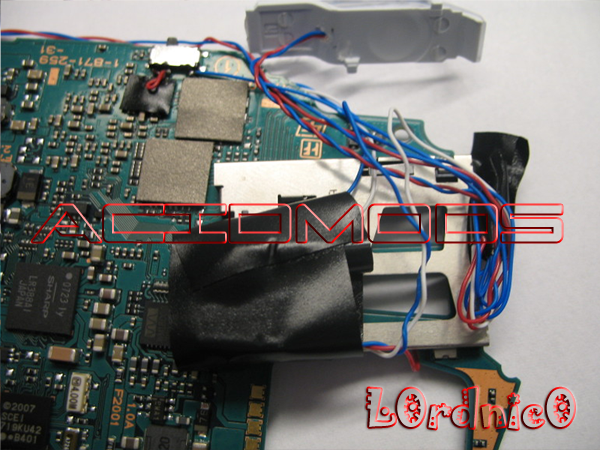
To do this place tape around your Amp and ensure that there is no exposed joints or other metal and place it on the top of the MS cage like so.

Wrap your 5V Wire around the bottom center of the MS where it has a notch as shown here and solder it to the top of the left most resistor.
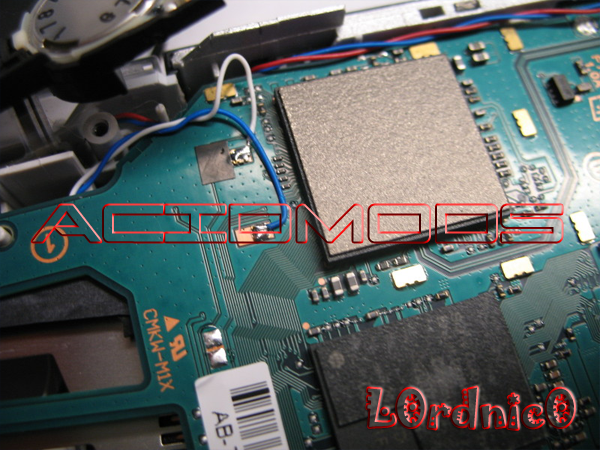
Now take the two wires that come off the resistors of your Amp and bring them to the top of the MB. They will be soldered to the contact points of the speaker. Remember that the 191Kohm is positive (that’s the bottom contact point – my Blue wire). Leave some extra cable here and make sure the wires are run something like mine. If they’re not run this way they will interfere with the directional pad and speaker (your case will not close right).
Building the LED’s.At this point you will be preparing the LED Shoulder Mod. Please Refer to
Chaos’ PSP Trigger Mod for details.
Note: Remember that Chaos’ Tutorial was developed for the Fat PSP. I just used it as a point of reference and the actual trigger drilling process.To wire the LED’s I found it easiest to do it this way, you may have a different way but that’s taster choice.
1. Take two pieces of DIFFERENT color Kynar wire and cut at an equal length. Like 8” to 10” inches.
2.

Put them together and place them in the drill (where the bit goes). Hold the other end of the wires while powering the drill (slowly). This will spin the wires together and add more stability (it also looks cleaner). If you don’t have different color wire, skip this step and step three.
3. Clip off the end of the wires that were in the drill as the shielding may be damaged.
4. Line up your SMD and cut one of the wires so when you solder it, it lays flat and then strip a 1/16 inch or less off the end of the other wire,.
5. Tin the wires and the SMD.
6. Solder the wires to the LED (Remember which wire goes to the Anode and which to the Cathode).
7. Your final product should look like this

8. Repeat steps 1- 6 for as many LED’s as you’re going to use.
Because the triggers have a white plastic coating on them different then the PSP first you will need to drill into the triggers as outlined in Chaos’ LED document as shown here.
Note: Make sure you drill using the correct angle. I have a vice, if you have access to one use it!
“As you can see, the place I drilled the holes is on the bottom of the button, at the bend, as it is marked here.”

”Use a 3/16” drill bit for the right size.
Slide the LED’s into the holes on the shoulder buttons, and dab a drop of hot glue, into the hole, to seal the LED’s in. This also gives it some structural integrity”
Installing the Mother Board.Just to make things clear. Right now your Amp has its power wire and the input wires soldered. The wire you soldered to the switch, the Cathode – from the Amp and the Anode + for the LEDS is not connected.
So let’s install the MB but run the non connected wires and the LED wires out from where the MS plugs in. You will want to make sure that the heat shield is in place correctly and that your Amp is under the heat shield when the MB is fully in place.
Now before connecting any wires to the MB (UMD Motor, Power, WiFi antenna etc) put the shoulder buttons in and route the wires as shown below. You will need to bend them so that they don’t interfere when you press the button down.
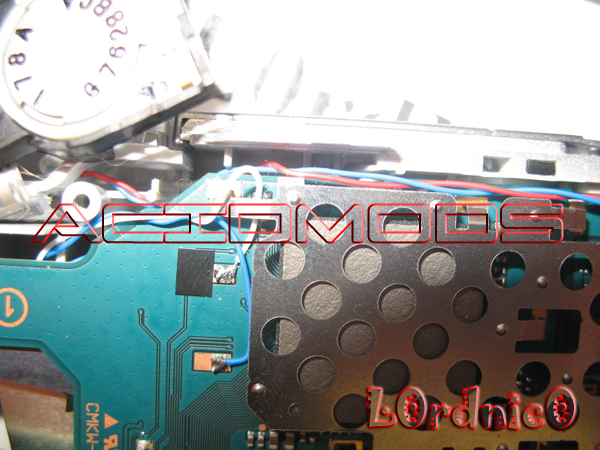
Left Side Routed.
(Note how the trigger wires are routed)
Right Side Routed.
(Note how the trigger wires are routed. Blue should be below the post by the red.)Finish and test.With all the wires sticking out the Left side of the PSP where the MS goes, take all the Cathode – wires from your LED’s and the Cathode – wire from the switch, cut them so that you don’t have any excess wire and then solder them together.
Next take the Anode + wire from the Amp and then the Anode + wires from your leads and cut them so that there is no excess wire and then solder them.
Put your battery in the PSP and turn the WiFi switch to the off position (this turns the LED’s on). Then turn on the PSP and your LED’s should light up. If they don’t you did something wrong! Check your setup.
If you want to see them blinking but haven’t connected your screen then insert your memory card. Turn on the PSP and using the rubber piece from your /\ [] O X button do the following:
Tap the rubber thing on the right directional pad one time. Then tap the left directional pad three times. Then use the rubber thing to press the /\ button and then the X button. This should start playing a song… OH yeah, turn up your volume for more blinky blink. It helps to have a speaker connected so you can hear the beeps as you navigate the menu.
Clean UP.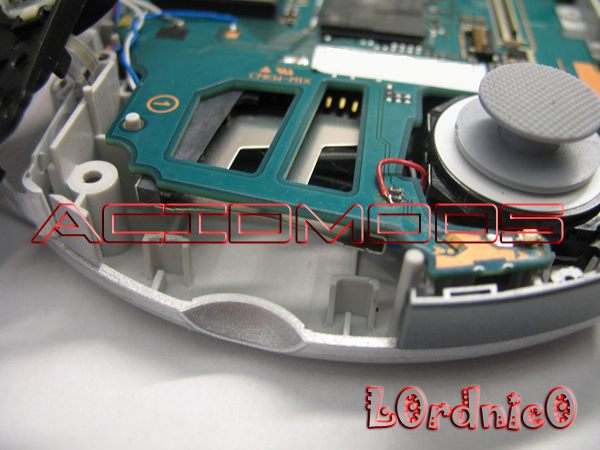
Tape up your exposed wires and stuff them in the opening under the MS slot. Note: try to keep this area clean and neat as the tabs on the MS cover slide into the area where your new wires are. It may take you a few tries but test it out before you put your PSP together so that you’re not disappointed.
Take out your MS if it’s still in the card reader and put your PSP back together and enjoy.
Special thanks to the following!!!
General_Badger: I wouldn’t have gotten a PSP if I hadn’t messed with yours.
Vivian: Thanks for the use of your camera’s Macro feature.
Simcityltd: Thanks for the watermarks
Check YouTube for an install video (coming soon)
